Our Verdict
91%Quite simply the best portable machine on the market, the MacBook Pro is for power users and creatives, let down only by its eye watering price.
The word iconic is banded around too much these days, but the aluminum form of an Apple MacBook Pro is a design classic. Apple is renowned for creating machines that not only look good, but are undeniably some of the most functional.
The reason they’re loved by the creative community, and considered the best MacBook you can buy, is because they’re built to handle whatever processing or output demands are thrown at it with relatively little fuss or effort. With the 14-inch MacBook Pro M2, the right balance of power and portability can be found in one convenient, if expensive, package.
Apple introduced their ‘system on a chip’ M1 silicon three years ago, and shortly after, Pro and Max versions came in their newly designed 14- and 16-inch MacBook Pro models that debuted in 2021. They were revolutionary. This 2023 model is purely an upgrade to the internals, bringing the even faster, more efficient M2 technology to the Pro and Max set up.
Here are the Apple MacBook Pro M2 specs:
| Apple MacBook Pro M2 | |
| CPU | 10-Core CPU |
| GPU | 16-Core GPU |
| RAM | 16GB (up to 64GB) |
| Screen | 14.2-inch Liquid Retina XDR, 3024×1964, 120Hz |
| Battery | Up to 18 hours |
| Storage | 512GB (up to 8TB) |
Pros
- Heavy duty power
- Sturdy design made from 30% recycled materials
- Stunning display with 120Hz refresh rate
- Silent unless under heavy strain
- Better battery life than M1 Pro
Cons
- Price now tips over $2,000
- Can’t upgrade storage or RAM after purchase
Specs and Design
In all honesty, I would have struggled to make use of the 30-core GPU or an 8TB SSD available with M2 Max, so I sensibly opted for M2 Pro. What I did want is slightly more CPU oomph and a 1TB SSD, so that’s what I went for, at $2,499 (£2,699).
MacBook Pros are customizable at the point of purchase and I opted for the ‘middle’ suggested spec available at the Apple Store, rather than waiting longer for a custom build to ship. More power than I need? Possibly. You aren’t able to simply upgrade the unified memory (Apple’s better than RAM, RAM) or storage on these devices, though, so I played it safe. That caution probably makes Apple millions of dollars in extra revenue each year. That being said, you are more than welcome to take our advice on the best external hard drives if you do find yourself in need of some extra storage.
Jumping from a 2017 Intel model straight into the M2 Pro was like stepping into the future. Everything just worked so smoothly, with such speed, and without fuss or even the sound of a fan. My old MacBook was a horse and cart, this felt like a Formula 1 car.
I opted for the portability of a 14-inch model vs the 16-inch model, this is because one is far easier to use on my lap, and I wouldn’t need to buy a larger-than-normal backpack to travel around with my machine. It fits nicely into my Patagonia Black Hole 25L pack when I decide the four office walls are getting too much and I want to find another place to work, and it’s unobtrusive on a desk when co-working.
From a design perspective, this 14-inch model feels sturdy. It’s noticeably deeper and heavier than its predecessors, at 1.6kg. Critics bemoan the notch which surrounds the 1080p webcam as a black eyesore, but you still get the full display real estate, and the tool bar sits neatly in between the notch. You can’t have thin bezels without a notch, for now, and it runs across MacBook Pro and MacBook Air models. If you’re anti-notch too, there are downloads which hide it with a black bar available.

Features
Other than the chip, the mini-LED, Liquid Retina XDR display was one of the biggest sells to me over the 13-inch model. ProMotion refresh rate makes scrolling and tab-switching swift and seamless. This is familiar to iPhone Pro users, and when you move to a screen without the ProMotion, your eyes will certainly notice the difference.
Quad speakers and a 1080p webcam are a perfect combination for quality FaceTime calls, Zoom meetings and delivering webinars. You will look brilliant in front of colleagues, which is essential in the modern workplace.
Battery life is dependent on what you’re doing: Apple promises 18 hours of video playback, and 12 hours of web browsing. The battery is 10% better on this MacBook Pro M2 vs the M1, as the chip is even more power-efficient. Battery life is hindered with intensive tasks, I can usually get an 8 hour shift out of multitasking on a single charge. Fast charging gives as much as 50% charge in half an hour or so, meaning I rarely leave the MacBook plugged in at my desk, unlike with my old Intel MacBook Pro.
What’s most impressive is that this machine holds its performance whether it’s running on battery or plugged in, something that many Windows laptops still struggle to achieve.
Magsafe charging offers a satisfying magnetic click when attached, and the whole thing feels premium. Pricey to replace, a 96W power adapter is $79 (£79), and the MagSafe 3 cable is $49 (£49) so don’t leave them on a train or in a hotel. This will also charge via USB-C which is useful for owners of older MacBooks, or even an iPad charger in an emergency. You’ll only get fast charging through MagSafe, so bear that in mind.
Typing on the MacBook Pro 14 is satisfying, the keyboard is responsive and even sounds good. Apple has moved to a set of full-size function keys in the first 14- and 16-inch M1 models, and away from the Touch Bar. I’ll miss the Touch Bar, as it was really handy using it for emojis on iMessage, as a color picker in apps and also in Microsoft PowerPoint as a timer and slide preview. It was, however, a controversial feature. The full-sized function keys are welcome instead of half-sized options from former MacBooks.
Then, there’s the little quality of life features that make MacOS and MacBooks sing. Whilst AirDrop is a universal MacOS feature, it’s one of the best, and it’s an integral part of my daily workflow. Fast, wireless transfer with zero compression between iPhone and MacBook just makes my life easier, and it guarantees I’ll never move back to a non Apple laptop.
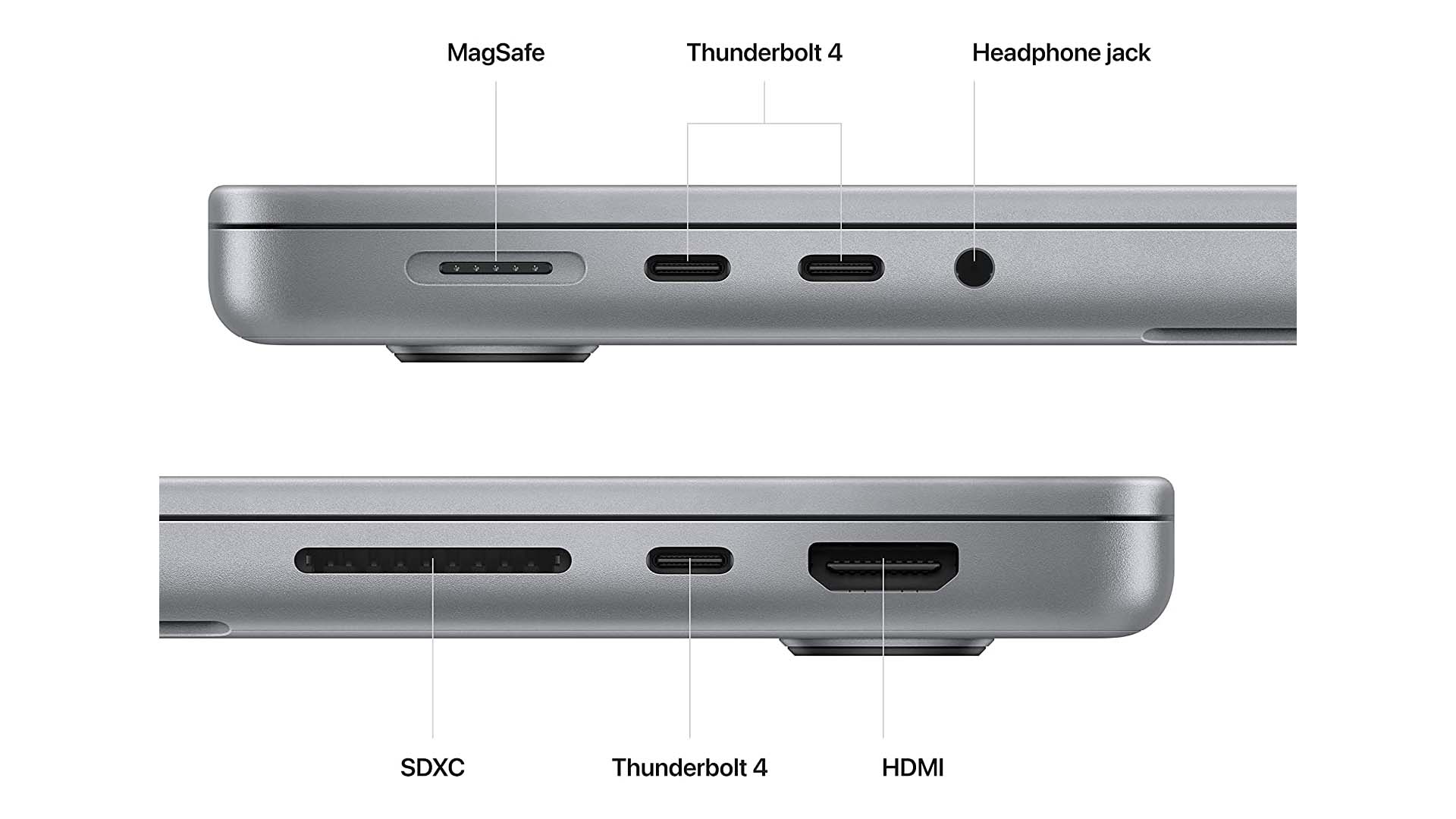
Creative Performance
Video editors, animators and graphic designers all used to be tied to their desk to do their heavy duty work, and carried a MacBook for daily productivity and quick edits, relying on a bigger desktop Mac to do the big jobs. Not any more.
Image processing in Adobe Photoshop is up to 80 percent faster than the fastest Intel-based MacBook Pro and up to 40 percent faster than the M1 Pro, according to Apple.
Developers and data scientists handling large amounts of code can also rejoice as Apple states that compiling in Xcode is up to 2.5x faster than the fastest Intel-based MacBook Pro and nearly 25 percent faster than M1 Pro.
The MacBook Pro M2 is brilliant if you’re a hobby creator too. You can record into the MacBook, edit the audio, produce the YouTube version and run graphic design software for thumbnails and social content all at once. When time is limited on your side hustle, you need something that will keep up with your tasks, and allow you to chop and change between creating and uploading with ease.
You can hook the 14-inch MacBook Pro up to two external monitors at a time, depending on the resolution and refresh rate. I know a filmmaker who has replaced his 27 inch iMac with an M2 Pro and two screens, creating what is essentially a desktop that he can travel with if required. The HDMI port has been updated since the M1 Pro model, and will now let you hook up an 8K display at 60Hz (or a 4K at 240Hz). If you love screens and want to connect up to four, you’ll need the M2 Max chip to do that.
Guilty of having fourteen browser tabs open along with Photoshop, InDesign, Slack and Spotify at the same time? You won’t notice.
Price-wise, the MacBook Pro M2 now tips over $2000 (£2149) for anything except the absolute base spec model – and I believe that a 1TB SSD is an essential for this device, so you will pay that. Then you’ve got the cost of accessories such as sleeves, mice and extra cables to consider. Is it worth the investment?
The lifespan of a MacBook, having been a Mac user since university, is better than my former Windows devices. Before investing in this M2 Pro, my last MacBook Pro was from 2017. It was cursed with butterfly keys (a rare Apple design misstep), but would still manage daily productivity and admin when I came to upgrade, so I’m confident that with M2, this MacBook will last me over 6 years. Dividing the cost into years makes it feel less painful.

Summary
Ultimately, this is a professional-spec machine, which is built to do heavy duty work. The new MacBook Air M2’s are so good as daily runners, that you probably don’t need an M2 MacBook Pro if all you’re after is an everyday machine. However, it is a gorgeous piece of equipment, and Apple knows that it has a market for selling products people don’t need because it’s the best one.
