Once you’ve taken the leap and bought one of the best laptops on the market – a MacBook Air or Pro – and have it set up and ready to go, you may be wondering what the best MacBook apps are that you can download to begin augmenting your experience.
Whether you’re looking for programs to boost your productivity, start a new mindful practice or even tackle a new creative endeavor, the MacOS App Store has something for you. Here at Gear Nuke, we’ve done all the hard work to make this list of the best MacBook apps on the market. No matter what you’re looking for, we’re sure to have something for you.
Here are the best MacBook Apps you can download today:
- Ulysses – Writing App
- Microsoft OneNote
- Final Cut Pro
- Logic Pro
- Good Notes
- Day One Journal App
- Affinity Publisher 2

Ulysses – Writing App
Whether you’re an award-winning author or a beginner bard, Ulysses is one of the best MacBook apps that can help you achieve your literary dreams thanks to its friendly interface and goal-oriented UI. This helpful app will work to keep your writing organised and straightforward so as not to leave you overwhelmed, no matter the size of your project. Within its useful interface, you will also find a built-in proofreader and editing assistant, making it easy to hone your craft without the need for any additional bulky programs. The feature is especially handy for multilingual users, considering it can already cover 20 languages.
As you begin your projects, be it a novel, a script or whatever takes your fancy, you can set personal goals and deadlines to help keep on track while Ulysses keeps tabs, giving you more insight into your creative behaviors, good and bad. And, once the writing is done, Ulysses will help you convert your words into e-Books or manuscripts ready for sharing with agents or friends.
Ulysses is based on a subscription service model, and you can pay $39.99 per year or $5.99 a month, with a discounted offer for students of $10.99 for six months. Once you purchase a subscription to the app, you will also have access to Ulysses’ cloud storage feature, meaning you can access your works on other devices.

Microsoft OneNote
If you’re looking to keep track of your personal or professional notes, you should consider downloading the Microsoft OneNote app for Mac. Visual thinkers can use photography or sketches to get their ideas out, while those more comfortable with the written word can find solace in its clear and intuitive note-taking format. And, as your folders start to overflow with thoughts and files, OneNote’s color-coded labels and tags are perfect for keeping things in order.
If you’re not a confident artist and still want to create visual stories, the ‘Convert to Shapes’ tool will take all the pressure off as it turns even your wildest scribble diagrams into recognizable polygons. OneNote’s wide range of pen colors and highlighters also ensures that your notes are far from drab.
For ideas too good to keep to yourself, OneNote also boasts great collaborative tools in the shared notepad function, which can be used to simply share images and text for study groups and work projects.

Final Cut Pro
When you’ve got buckets of footage ready to edit, then you need Final Cut Pro which is easily one of the best MacBook apps for creatives. While Apple’s native iMovie app is a great beginner tool for shorter and simpler projects, when you’re ready to push the boat out, Final Cut Pro is packed with a load of cinematic features that can turn your recordings and clips into short films, YouTube videos, documentaries and more.
Final Cut Pro’s machine learning object tracking can help make editing approachable and leaves the results looking very professional. Those shooting with the iPhone’s cinematic mode will also have the added benefit of being able to manipulate the shot’s focal point after the fact, which is a game-changer when you don’t have the option of doing reshoots.
Apple-developed apps come with many benefits for MacBook users, the main one being a continuous investment in new features. Over the years, Final Cut Pro has been updated frequently with new tools and technologies that can help streamline your editing process, and undoubtedly, there will be more to come in the future. Additionally, Final Cut Pro is fully supported by Apple Silicon, meaning it doesn’t matter if you’re using a MacBook Air M1 or MacBook Pro M2, you can fully harness its true power. Once you’ve gotten to grips with Final Cut Pro’s interface and workflow,, there’s also a whole world of plug-ins to explore that can tailor your creative experience to your specific needs.

Logic Pro
It’s easy to get tripped up when looking for approachable music production software that is suitable for all kinds of audio projects. Thankfully, Logic Pro is available for MacBooks and boasts a massive library of tools that can turn your musical ideas into fully-produced tracks.
When creating tracks with Logic Pro, you’ll have access to a great sampler that can create convincing instruments out of everything you can throw at it, from household objects to puppy barks. No matter where your inspiration lies, Logic’s sampler can turn it into a malleable sound that is ready to mold as you please. If traditional instruments are more your bag, though, Logic Pro features a veritable music box of guitars, pianos and more that can be manipulated into the genre of music you’re trying to create.
Much like Final Cut Pro, Logic Pro is an Apple-developed app meaning that there have been (and will be) consistent updates making the user experience even better. Recent additions include Dolby Atmos integration and Spatial Audio editing.
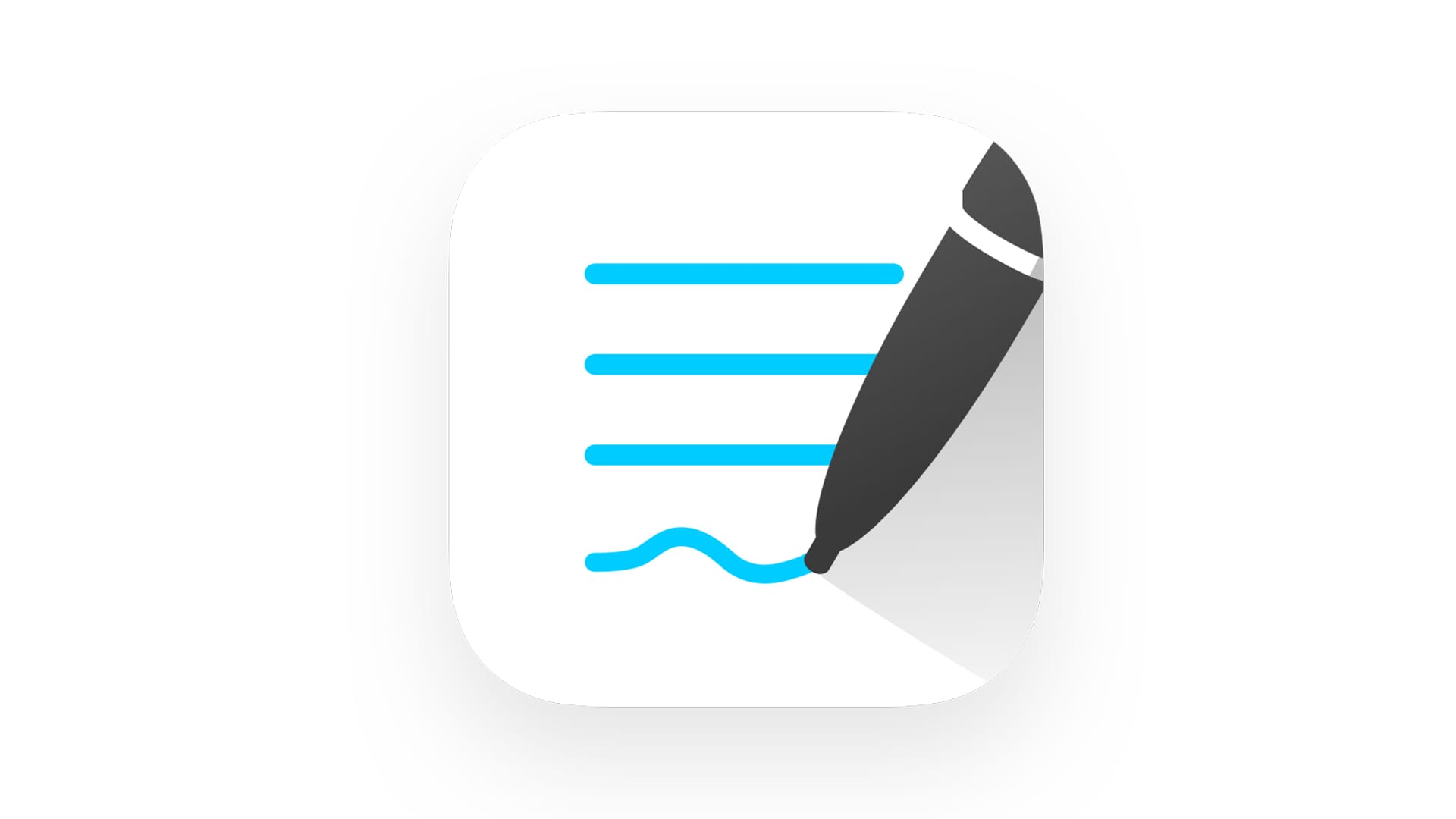
GoodNotes
If you’re ready to digitize your journals and notebooks, there is no better MacBook app than GoodNotes. Working across all your Apple devices, from your iPhone to your iPad and MacBook, this trusty study companion can compartmentalize your projects and ideas into easy-to-use folders that are great for day-to-day use. Each notebook can be customized to your preference, ideal for those looking to curate a bespoke experience. GoodNotes also comes equipped with a range of templates, so you can always find the right fit for whatever project you’re taking on.
GoodNotes also has a range of dynamic features that are ideal for students, most notably an easy-to-set-up flash card mode that can streamline your rote learning. When working in person, GoodNotes also features an audio recording tool that can capture the sounds of meetings or lectures, ready to be transcribed at a later date.
If you’re using it in tandem with your iPad, the added benefit of handwriting recognition will give you the option to search through your Apple Pencil scribbles to find the idea you’re searching for.

Day One Journal App
Finding time to reflect and take stock with a journal is an essential mindful activity that is worth investing in, given the many stresses of modern life. Working across your MacBook, iPhone, iPad and even Apple Watch, Day One Journal App is a convenient and intuitive tool that allows you to take mindful notes regularly wherever you are which is what makes it easily one of the best MacBook apps.
Once you download the app and boot it up, you’ll be asked to explore how you feel, which begins a mindful daily process. Whether you want to stick the written word or add voice notes, photos or videos, Day One will keep your journal secure with its end-to-end encryption software.
Additional templates and friendly prompts are also available within the app for those not used to daily writing and journaling. These predesigned tools are a great way to wade into the journaling process without any of the pressure.
Day One also has a built-in On This Day function that allows you to revisit your memories from years gone by, acting as an emotional time capsule that is perfect for tracking your progress and goals.

Affinity Publisher 2
Finding good quality design software can feel overwhelming in a market dominated by Adobe’s creative suite. However, Affinity Publisher 2 offers an intuitive, creative space powerful enough to achieve your design goals, no matter how eclectic they may be. If you’re looking to mockup books, magazines, websites, marketing materials, social media templates and more, Affinity Publisher 2 would be a brilliant companion to help you realize your ideas.
The built-in Auto Flow system can build large-scale designs quickly by copying core visual features from your project, and the Style Picker Tool creates unity across your project by taking styles from one object and quickly applying them to another.
These helpful features make project design a breeze, though if you are in the weeds and looking to play around with certain aspects without the risk of damaging the whole layup, you can utilize the Master Pages tool, which acts to save your overall design as you tweak and fine-tune its smaller points.
Affinity Publisher 2 is very Apple-friendly, too, meaning it can be used across iPad, iPhone and your MacBook with ease. So, if you’re in the eco-system, you’ll be able to access your creative projects wherever you are.
