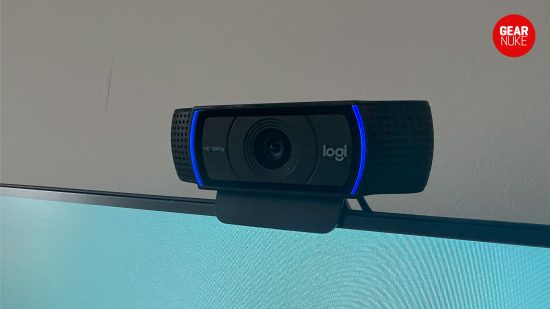Our Verdict
89%Even with some less-than-ideal technical features with its 30fps cap and lacking microphone, the Logitech C920 delivers a high-quality webcam experience with a clean plug-and-play setup that makes getting on with video meetings, recording, and streaming a breeze. This simplicity makes the C920 a strong contender, even against Logitech's other high-tech webcam offerings.
Looking crisp and clean on video is a key part of contemporary online communication, only further exacerbated by a greater focus on streaming, vlogging, and remote work in recent years. From important video meetings to Twitch let’s plays and everything in between, a quality webcam like the Logitech C920 HD Pro Webcam can make a huge difference, helping you look professional in front of your work colleagues or your friends on Discord. Both are important!
While there are plenty of other budget and luxury options to browse, I believe the Logitech C920 HD Pro Webcam offers a great range of features that are perfect for kicking off your streaming career in style, especially when you aren’t looking to drop major cash.
Pros
- Well-priced for the specs
- Simple plug-and-play setup process
- Solid lighting performance in a variety of environments and times of day
Cons
- 30fps isn’t ideal for high-quality streaming
- The built-in microphones can struggle in louder environments

Logitech C920 HD Pro Webcam design
Over the years, the Logitech brand has become synonymous with high-quality office technology as well as streaming kit, most notably in their wide, if not overwhelming, range of webcams. The C920 HD Pro Webcam, not to be confused with the almost identically-named C922 Pro HD webcam, offers the same high-quality design you would come to expect from the brand with all the necessary bells and whistles packed into its flexible frame.
Unboxing the webcam, I was shocked to find how weighty it felt. Coming in at a reasonably heavy 162 grams, the C920 is equal parts sleek and sturdy. The C920 HD Pro’s 1080p camera sits in the central part of the body, with two stereo microphones fanning out from either side. The lens itself is made from glass and is protected by a blend of matte and glossy plastic. This mixed texture pattern was a thoughtful touch and provides the device with an expensive look, making it a nice, low-profile addition to my workspace.
A movable hinge attached to the back of the device’s body can be used to maneuver it into place and set it on top of your monitor or laptop. Even as I clumsily ran into my desk, it hugged my monitor firmly without wobbling or coming loose. On a laptop, it’s a bit more precarious given how hefty it is, particularly if you’ve got a thin screen, but it still held firm on my device. Setting up the webcam is a breeze – simply plug it into your PC and it will pop up in all the programs that need it. This may be the C920’s best feature, as in my experience, other webcams often have you fiddling with drivers and unnecessary software.
Adjusting the webcam is as simple a process as setting it up, and easy to do in the middle of a call. Just slide it along the monitor or laptop’s edge until you’re happy with the positioning, and leave it in place.
A wonderful touch for those more camera-shy is the blue indicator light that runs down either side of the lens. When the camera is on and recording input, the light turns on, and if you toggle your camera off, the light turns off. Most people nowadays will have some form of video call anxiety, and this served as a welcome reminder I wasn’t in view even as I flipped over to other web pages and programs.

Logitech C920 HD Pro Webcam performance
From the moment it was plugged in, the Logitech C920 was pretty much good to go. No essential programs or tweaking; I found that the image was clean and ready to use, a delightfully refreshing process. However, if you are someone who would prefer to tinker, though, the Logitech Capture and Logi Tune apps both offer some circumstance-specific customizability that may be worth checking out depending on what your primary prerogative is for the webcam.
When in the frame, my face and upper body were crisp-looking and well-lit, courtesy of the C920’s autofocus function and light correction technology. As day shifted to night, I remained bright and in focus despite a change to the lighting in my home office. The automatic shift was smooth and required no additional fiddling to keep me clear on a video call. Even with the main room light off, my monitor giving off a lone source of illumination, the C920 managed to hold steady and keep my picture quality to a high standard.
I ran into a few gripes with the autofocus when moving my body slightly out of frame to grab pens and drinks. This action seemed to cause some confusion, with the lens sending me in and out of focus for a few seconds. While minimal, it might be worth considering when organizing your desk space or if you’re wanting to stream and have a busy set-up where you may be moving around a lot.
While I looked good, I ran into more problems with the C920’s built-in microphone. When in quiet, isolated rooms, the audio quality was reasonable, allowing for clear conversations and recordings. However, for those sharing an office space, like myself, things can quickly get jumbled, and I found myself reaching for my headset microphone very quickly. I don’t think many people are buying the C920 for its microphone quality, though – this is more of an accessory to an established audio setup.

Should you buy the Logitech C920 HD Pro Webcam?
If you’re someone like me who’s interested in an all-around high-quality webcam that can get the job done with no issues, then the Logitech C920 HD Pro Webcam is a fantastic product to recommend. It’s perfect for casual streaming, video calls, and Discord chats. The C920’s clean resolution thrives, regardless of the program you throw at it. Plus, with the added benefit of an autofocus lens and some impressive auto light correction on your side, looking great on camera is a hassle-free, plug-and-play experience.
One caveat to this recommendation would be if you were a professional streamer thinking about a high-budget setup or someone wanting to graduate into a more serious commitment to video recording. Where the C920 has a great range of features on offer, its 30fps cap and limited microphone quality may hinder you in the long term, and if budget isn’t a problem, you can scale all the way up to a DSLR. If that’s the case, it may be worth considering a more beefy product like the Logitech Streamcam, which offers a 1080p resolution at 60fps, amongst some other suped-up features.
Verdict
There is a lot to love about the Logitech C920 HD Pro Webcam. From its subtle, durable design to its handy privacy-friendly led signals and automatic lighting, the C920 has a lot to offer at a reasonable price point.
The good news is that there are often deals on this specific camera as it is a firm favorite amongst office workers and content creators, making it even more of a steal if you manage to catch it at a discount.